Click on the core component.
Core component would turn blue.
Upper core icons will appear
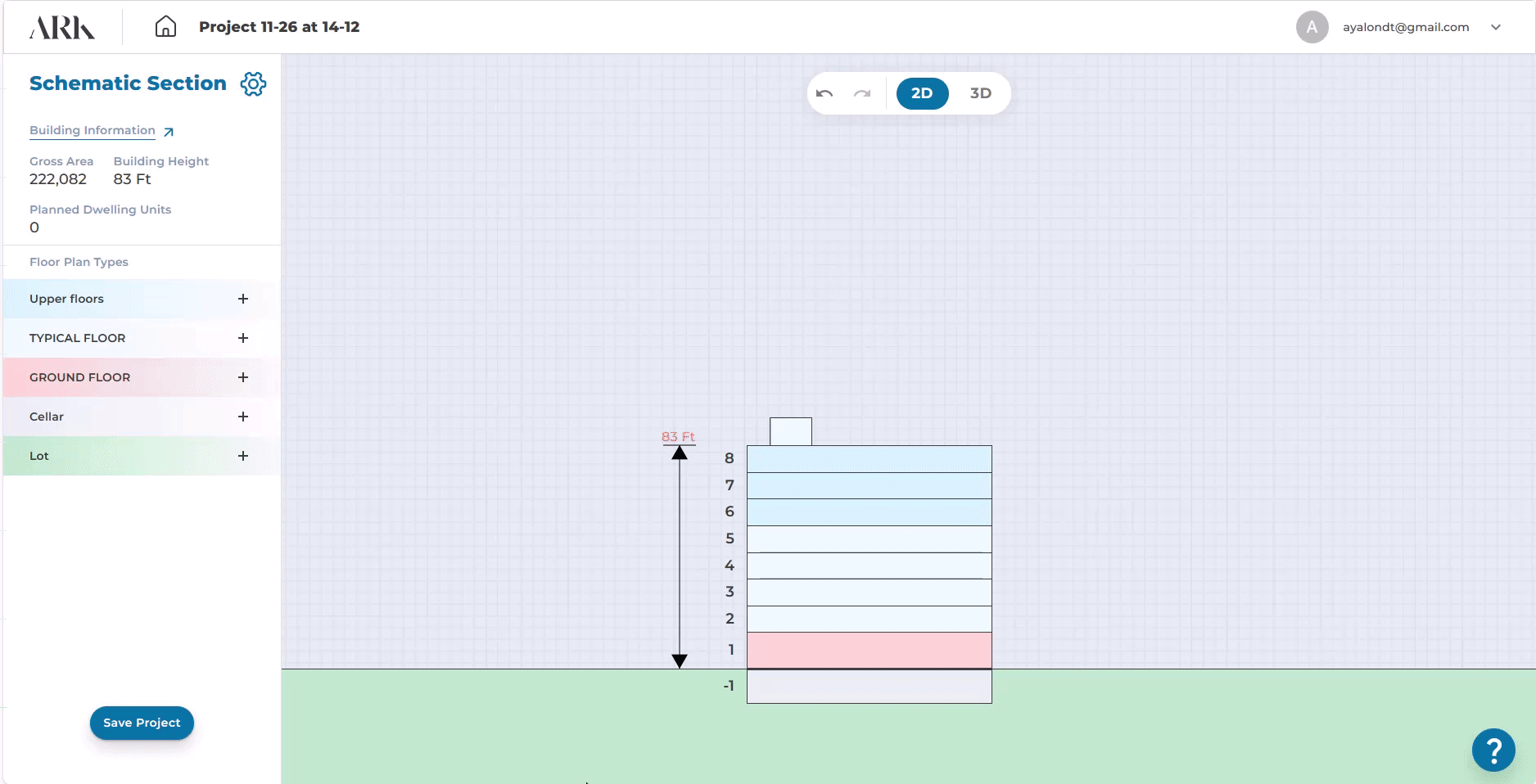
Add any core component and drag it to the desired location on the layout.
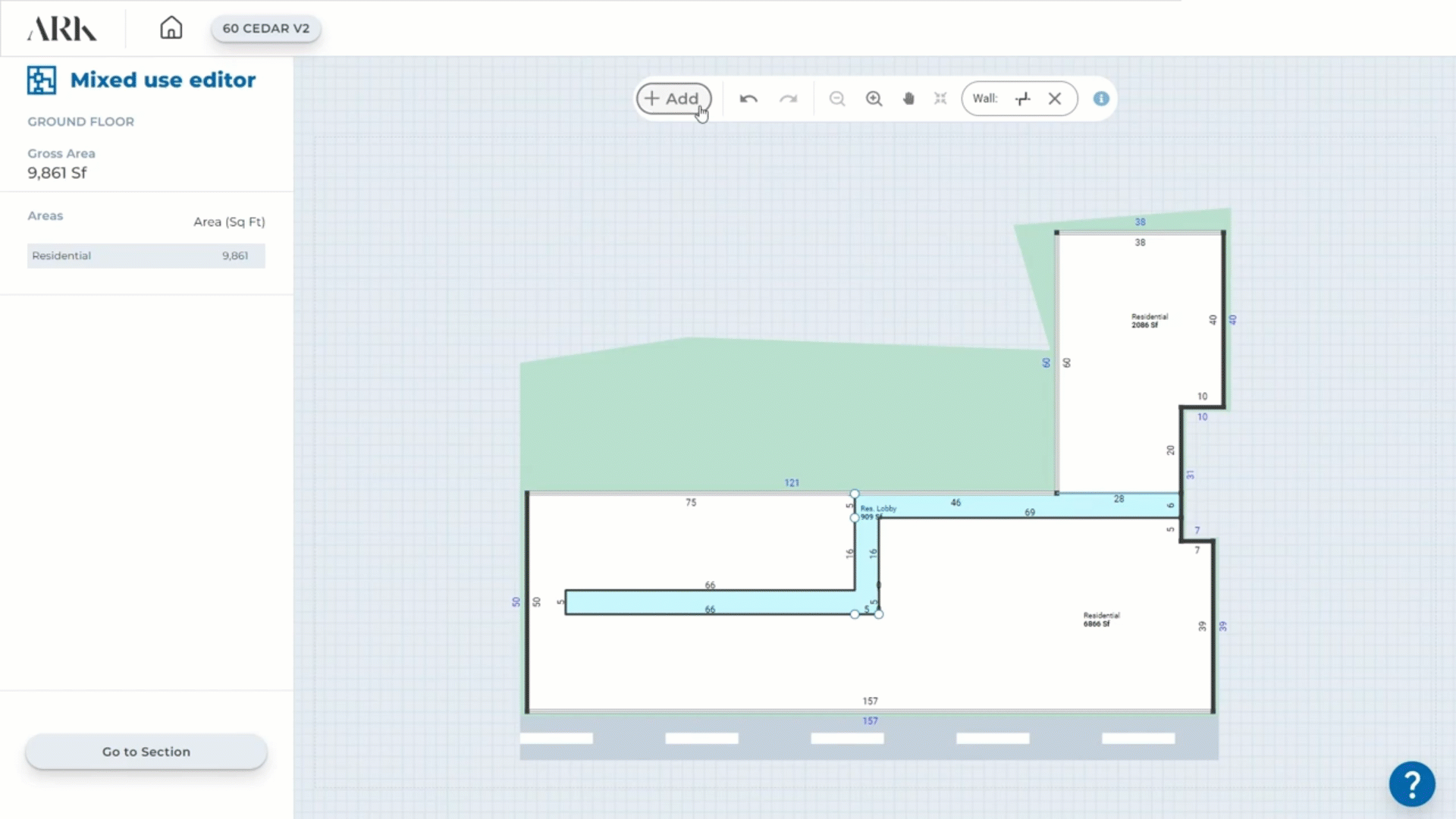
Click on the core component.
Upper bar, Click x.
Check the floors that contain the core.
Grab core and move
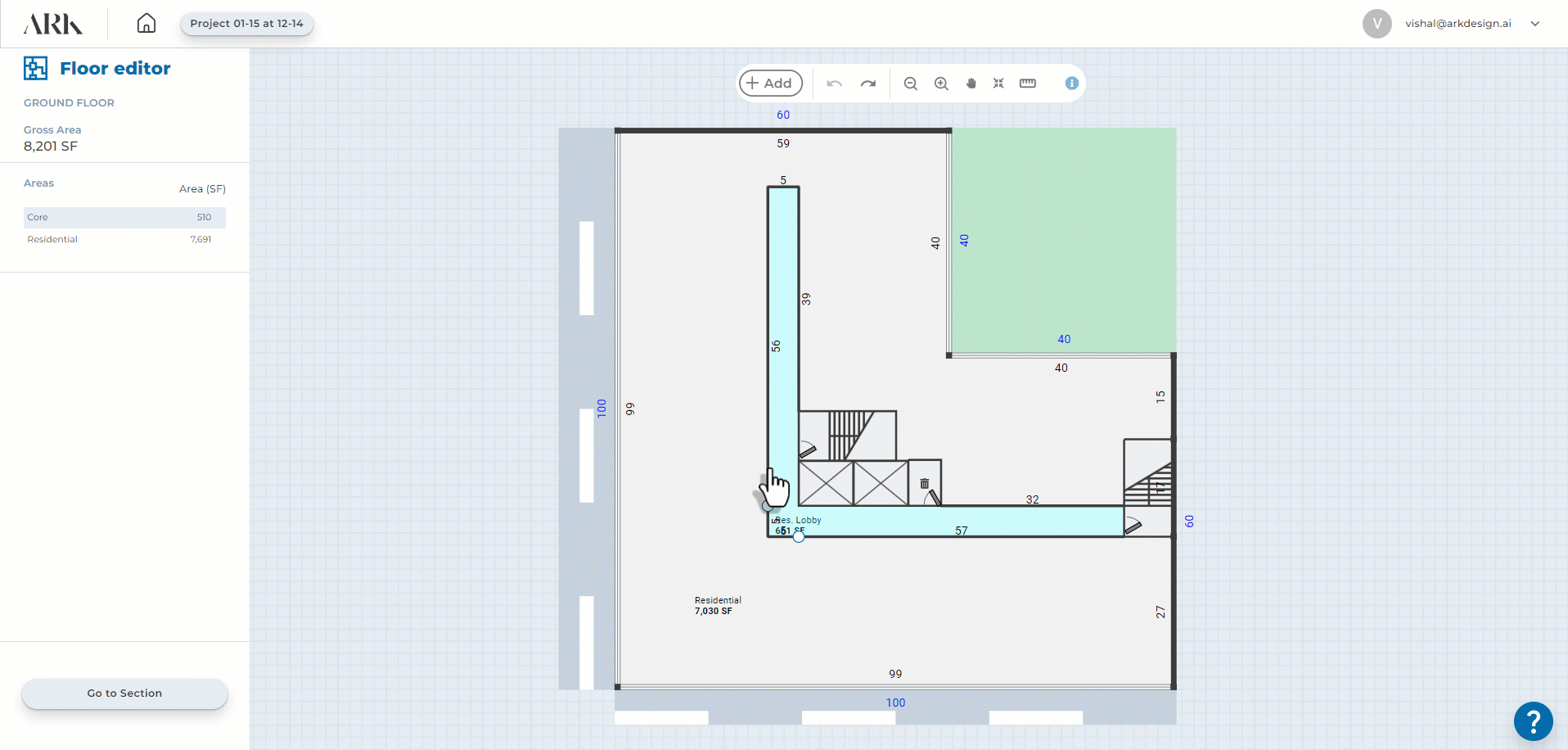
Click on the core component.
Upper bar, Click Rotate.
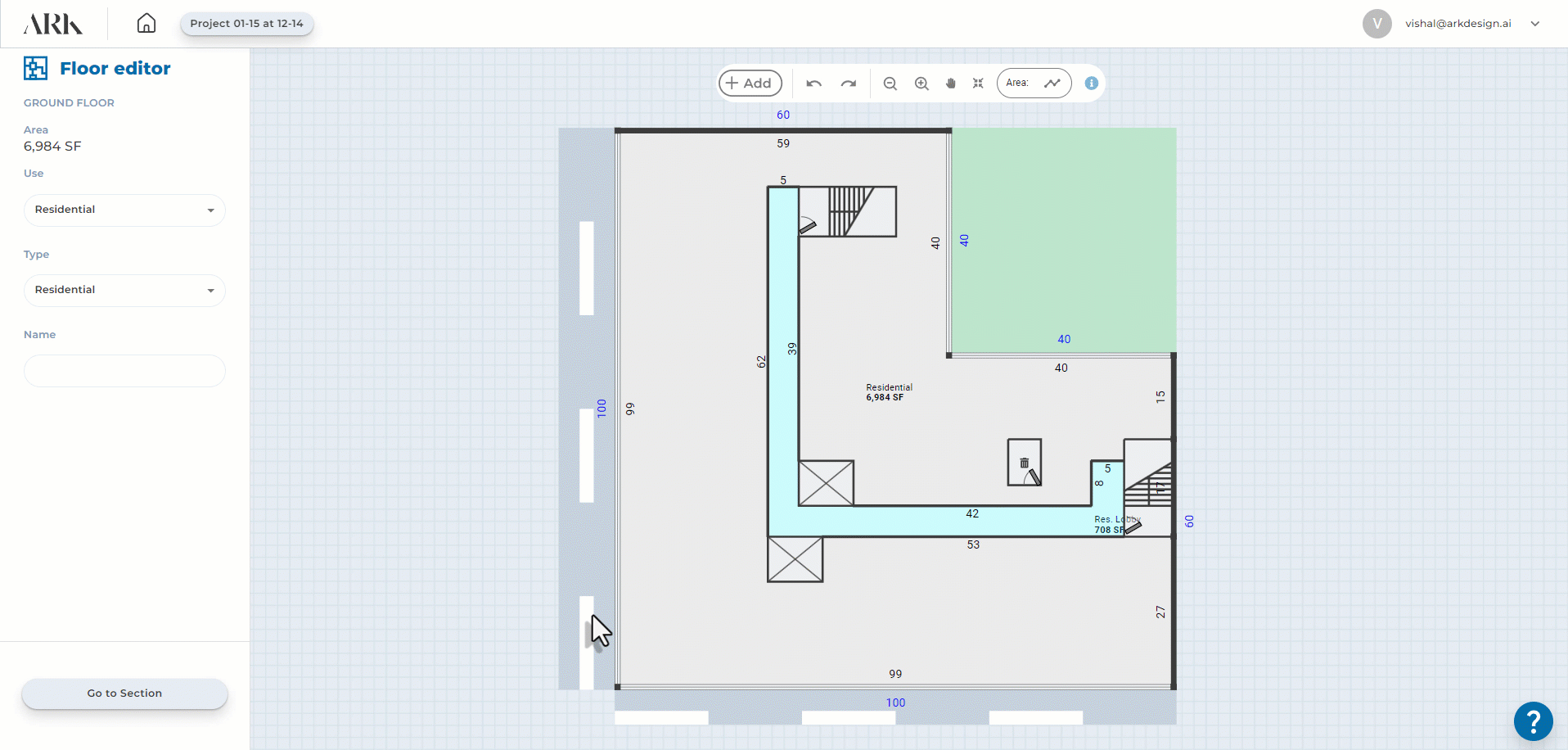
Click on the door.
Click on the dot of the new door location.

Go to the right top of the screen
Click on Arrow
Click on Sign out
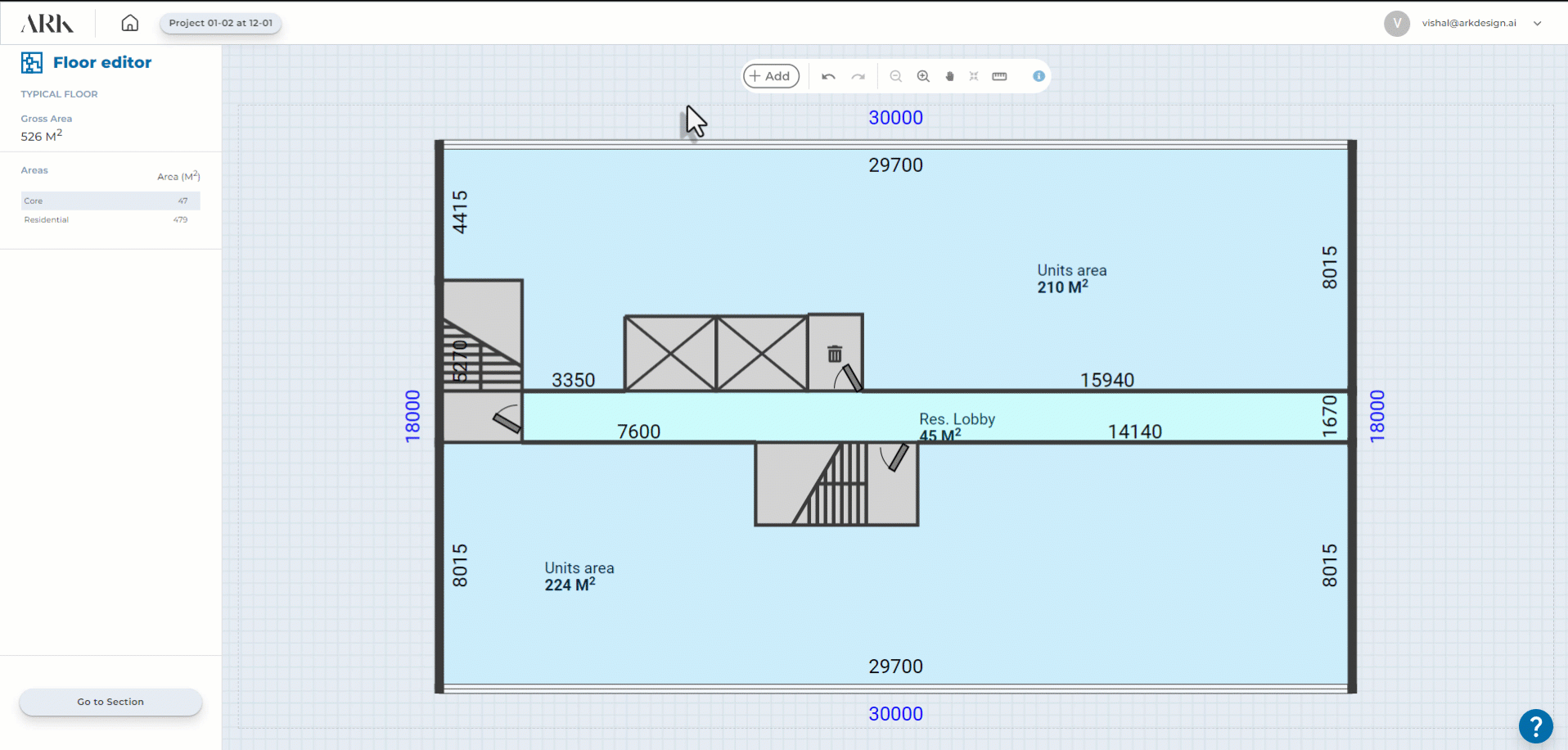
Submit Projects that you have designed to our gallery.
A mixed-use residential project with a gross area of 67,431 square feet, spanning 11 floors and comprising a total of 104 apartments.
A mixed-use residential project with a gross area of 146,128.4 square feet, spanning 28 floors and comprising a total of 231 apartments.
A mixed-use residential project with a gross area of 90,911.7 square feet, spanning 13 floors and comprising a total of 131 apartments.
If you have mastered ARK and have created a few projects on our platform, you too can become ARK Certified and feature on our website!
Submit an article to be published on ArkDesign.AI blog.
Submit Projects that you have designed to our gallery.
Please fill in your details and we will get back to you with all the details

Please fill in your details and we will get back to you shortly.
